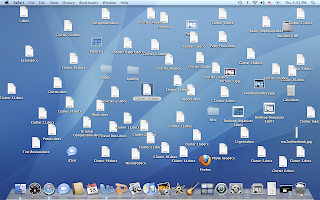I love the pixelated effect!
Saturday, March 27, 2010
Tuesday, March 23, 2010
Sunday, March 21, 2010
Pop Princess Organizer
We have a new popular and fantastic organizer for all of you divas out there!
Saturday, March 20, 2010
Starry Night Organizer
This is one of our requested organizers, Starry Night Organizer! (originally the Moon Shine organizer)
Check out this "out of this world" design! This is my personal favorite organizer! :)
Check out this "out of this world" design! This is my personal favorite organizer! :)
Thursday, March 18, 2010
Meadow Organizer
This is yet another tribute to Spring- behold... the Meadow Organizer:
Gorgeous designs! :D
Gorgeous designs! :D
Wednesday, March 17, 2010
Tuesday, March 16, 2010
Spring Into Action
Spring time's just coming 'round, so we have this new, blooming, pastel organizer called "Spring into Action":
Monday, March 15, 2010
Royal Organizer
This regal and majestic organizer works best on a computer with a 1920 by 1200 resolution and 24 inch screen:
Let me know what other resolutions and dimensions you would like for desktop organizers by leaving it in the comments. Thanks!
Let me know what other resolutions and dimensions you would like for desktop organizers by leaving it in the comments. Thanks!
Example Post: Before and After
Before
Before I used desktop organizers, my desktop was completely cluttered, like this:
After
Here's an example of how a desktop organizer can be used. This is how my desktop looked after I started using Desktop Organizers:
Before I used desktop organizers, my desktop was completely cluttered, like this:
After
Here's an example of how a desktop organizer can be used. This is how my desktop looked after I started using Desktop Organizers:
Want to be part of our blog?
If you have a great template design for desktop organizers, let us know! Leave a comment on this post!
Sunday, March 14, 2010
Pretty in Pink
We have another great template design from theoneandonlyfashiondiva.blogspot.com. A fabulous designer organizer called "Pretty in Pink"...
A special thanks to the Fashion 101 team!
A special thanks to the Fashion 101 team!
Fruitylicious Organizer
Here's a fun and tropical organizer to brighten up your day! :D
A special thanks to the bloggers at theoneandonlyfashiondiva.blogspot.com for submitting this colorful work of art!
A special thanks to the bloggers at theoneandonlyfashiondiva.blogspot.com for submitting this colorful work of art!
Fashion 101
BE SURE TO CHECK OUT THIS VERY SAVVY AND TRENDY BLOG AT THEONEANDONLYFASHIONDIVA.BLOGSPOT.COM!!!
Important Note!
The two basic organizers offer best results on a screen with a resolution of 1280 x 800 pixels.
Desktop organizers for other screens will be out shortly!
Desktop organizers for other screens will be out shortly!
Custom Organizers
We will be able to create customized organizers just for you! You can request certain templates by commenting on this post.
Simply leave in the comments the following information:
- the color scheme (Ex. blue and red, green, etc.)
- categories (Ex. work, applications, etc.)
- any other designs (Ex. flowers, stripes, polka dots, etc.)
It's easy as 1... 2... 3...!
Basic Organizer 2
Here's our second basic organizer with a different format and lighter color background:
Enjoy!
Enjoy!
How to Use a Desktop Organizer
Now that the basic desktop organizer has been uploaded, here's a basic tutorial on how to actually use it!
Step 1: Click on the desktop organizer of your choice
Step 2: Click and Drag (or save) the image to your desktop
Step 3: Open up "System Preferences"
Step 4: Navigate to the screen where you can change your desktop
Step 5: Browse your computer for the desktop organizer
Step 6: Save your changes
Step 7: Check your screen to see if the desktop organizer is right for you
Step 8: Organize your files into the appropriate spaces!
~ Try it out with our new "Basic Organizer" and "Basic Organizer 2" !
Step 1: Click on the desktop organizer of your choice
Step 2: Click and Drag (or save) the image to your desktop
Step 3: Open up "System Preferences"
Step 4: Navigate to the screen where you can change your desktop
Step 5: Browse your computer for the desktop organizer
Step 6: Save your changes
Note: You may need to set the image to "Stretch to Fill Screen" for best results
Step 7: Check your screen to see if the desktop organizer is right for you
Step 8: Organize your files into the appropriate spaces!
~ Try it out with our new "Basic Organizer" and "Basic Organizer 2" !
Subscribe to:
Comments (Atom)